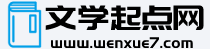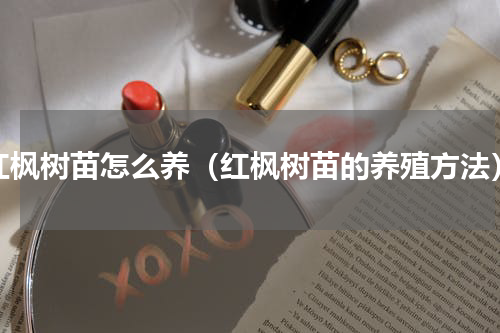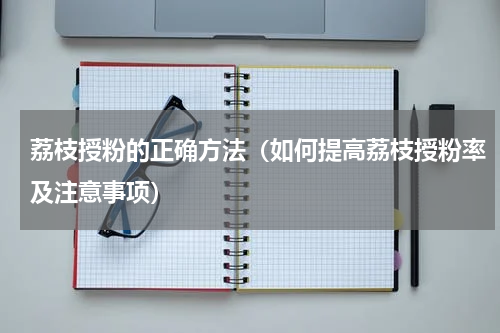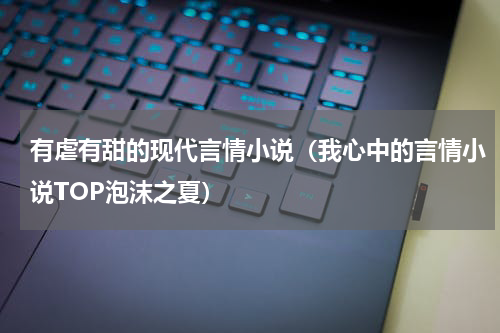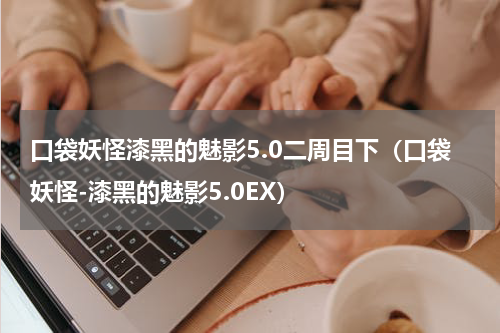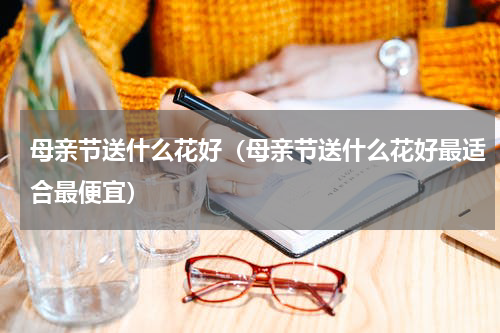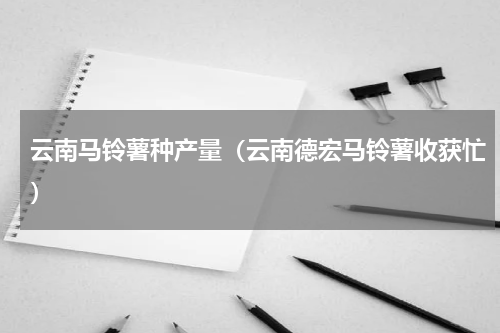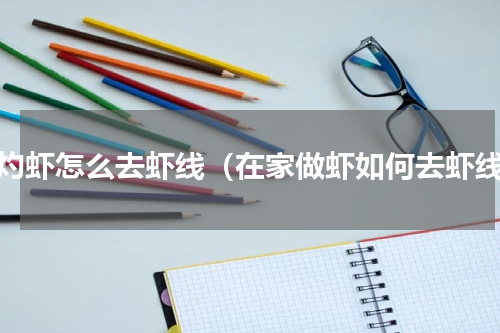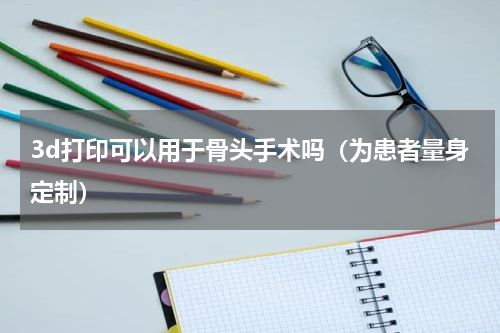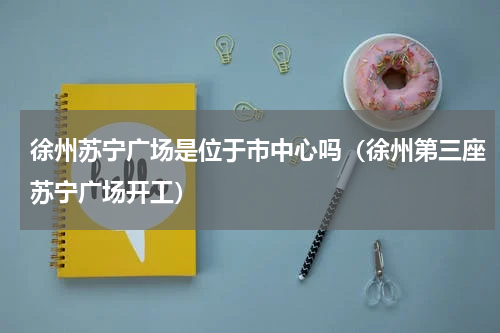以下内容希望对你有帮助!如果您有什么好的想法与方法,欢迎在评论区留言,我们一起讨论~
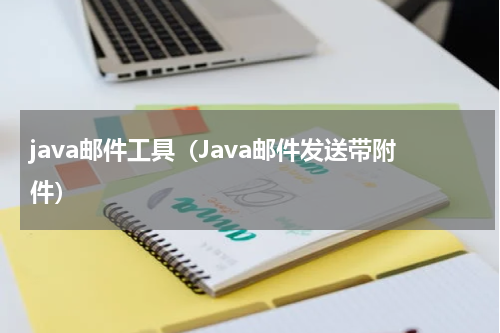
java邮件工具?1、引入发送邮件依赖<dependency><groupId>javax.mail</groupId><artifactId>mail</artifactId><version>1.4.7</version></dependency>,我来为大家科普一下关于java邮件工具?以下内容希望对你有帮助!
java邮件工具
1、引入发送邮件依赖
<dependency><groupId>javax.mail</groupId><artifactId>mail</artifactId><version>1.4.7</version></dependency>
2、邮件发送工具类
参数说明:smtpHost:邮箱服务器,如 smtp.qq.compassword:授权码fromMail:发件人邮箱toMail:收件人邮箱title:邮件标题content:邮件内容filePath:附件路径
@Componentpublic class MailPublish {private static void send(String smtpHost, String password, String fromMail, String toMail, String title, String content, String filePath) throws Exception {Properties props = new Properties();props.setProperty("mail.transport.protocol", "SMTP");props.setProperty("mail.host", smtpHost);props.setProperty("mail.smtp.auth", "true");Authenticator auth = new Authenticator() {public PasswordAuthentication getPasswordAuthentication() {return new PasswordAuthentication(fromMail, password);}};Session session = Session.getInstance(props, auth);Message message = new MimeMessage(session);message.setFrom(new InternetAddress(fromMail));message.setRecipient(MimeMessage.RecipientType.TO, new InternetAddress(toMail));message.setSubject(title);// 邮件正文MimeBodyPart body = new MimeBodyPart();body.setContent(content, "text/html;charset=utf-8");// 准备附件DataSource source = new FileDataSource(new File(filePath));DataHandler handler = new DataHandler(source);// 添加附件MimeBodyPart attachment = new MimeBodyPart();attachment.setDataHandler(handler);attachment.setFileName(MimeUtility.encodeText(handler.getName()));// 将正文和附件放入multipartMultipart multipart = new MimeMultipart();multipart.addBodyPart(body);multipart.addBodyPart(attachment);message.setContent(multipart);// 发送邮件Transport.send(message);}
路漫漫其修远兮,吾将上下而求索
译文:在追寻真理方面,前方的道路还很漫长,但我将百折不挠,不遗余力地去追求和探索。
如果您有什么好的想法与方法,欢迎在评论区留言,我们一起讨论~